Best Practice¶
kube-ps1¶
If you want to use kubectl with zsh, I recommend to use
kube-ps1
https://github.com/jonmosco/kube-ps1
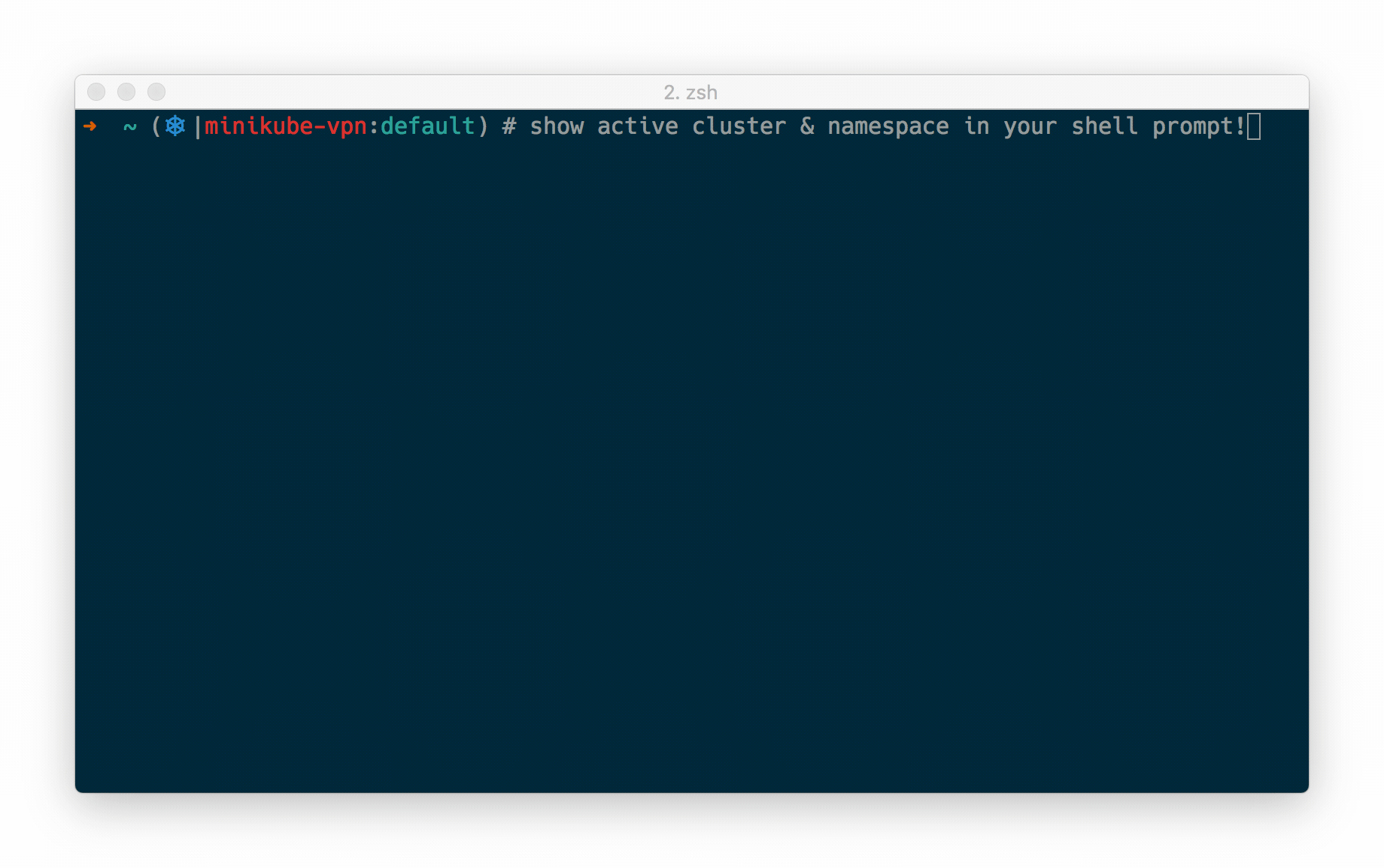
fzf¶
A good search engine in the terminal
https://github.com/junegunn/fzf
git clone --depth 1 https://github.com/junegunn/fzf.git ~/.fzf && \
~/.fzf/install --bin && ~/.fzf/install --completion --update-rc --key-bindings --no-bash --no-fish && \
grep -q 'fzf.zsh' ~/.zshrc || echo '[ -f ~/.fzf.zsh ] && source ~/.fzf.zsh' >> ~/.zshrc
k9s¶
https://k9scli.io/topics/commands/
k9s will use the kubemux environment, and will not impact other context.
bin install https://github.com/derailed/k9s
• Getting latest release for derailed/k9s
Multiple matches found, please select one:
[1] k9s_Linux_amd64.tar.gz
[2] k9s_Linux_amd64.tar.gz.sbom
[3] k9s_linux_amd64.apk
Select an option: 1
• Starting download of https://api.github.com/repos/derailed/k9s/releases/assets/157727973
28.58 MiB / 28.58 MiB [------------------------------------------------------------------------] 100.00% 7.94 MiB p/s 4s
Multiple matches found, please select one:
[1] LICENSE
[2] README.md
[3] k9s
Select an option: 3
• Copying for k9s@v0.32.4 into /home/corvo/.local/bin/k9s
• Done installing k9s v0.32.4
tmuxinator example template¶
name: <%= @settings["project"] %>
root: ~/GitRepo
socket_name: <%= @settings["project"] %>
on_project_start:
# Since a jump host is needed to connect to the API,
# I used ssh to open a socks5 proxy on my local machine.
# The following method is used to obtain a locally available port and the corresponding jump host:
- export KUBECONFIG=~/.kube/config-<%= @settings["project"] %>
- export TMUX_SSH_PORT="$(python3 -c 'import socket; s=socket.socket(); s.bind(("", 0)); print(s.getsockname()[1])')"
- export TMUX_SSH_HOST="<%= @settings["host"] %>"
startup_window: kubectl
windows:
- proxy:
layout: main-vertical
panes:
- startup:
- ls -alh
- yq -i e '.current-context |= "tpl-<%= @settings["project"] %>"' $KUBECONFIG
- yq -i e '.contexts[0].name |= "tpl-<%= @settings["project"] %>"' $KUBECONFIG
- yq -i e ".clusters[0].cluster.proxy-url |=\"socks5://127.0.0.1:$TMUX_SSH_PORT\"" $KUBECONFIG
- ssh -D $TMUX_SSH_PORT $TMUX_SSH_HOST
- kubectl: ls # kubectl get pods
In addition to modifying the context, you can also add prompts to the terminal PS1, similar to this: